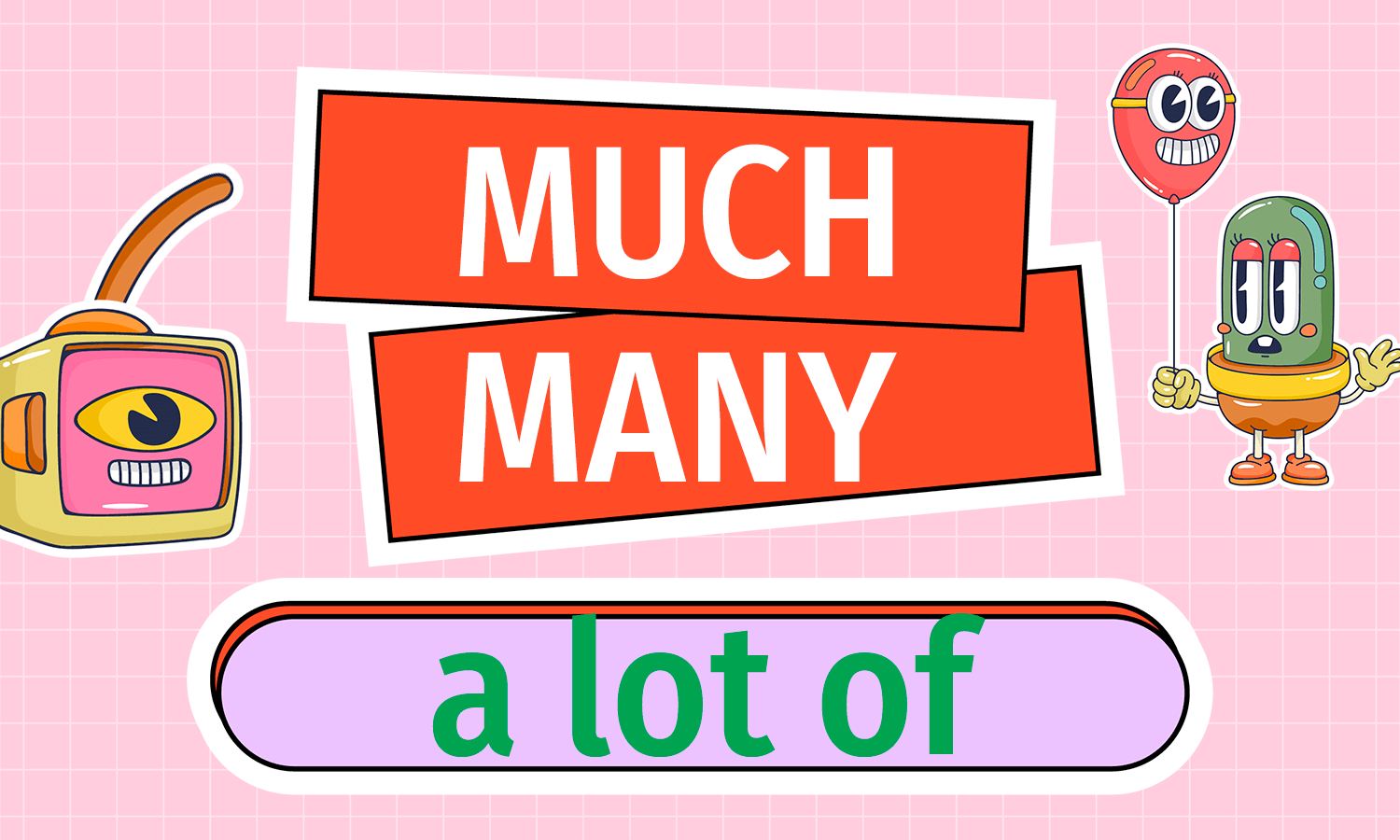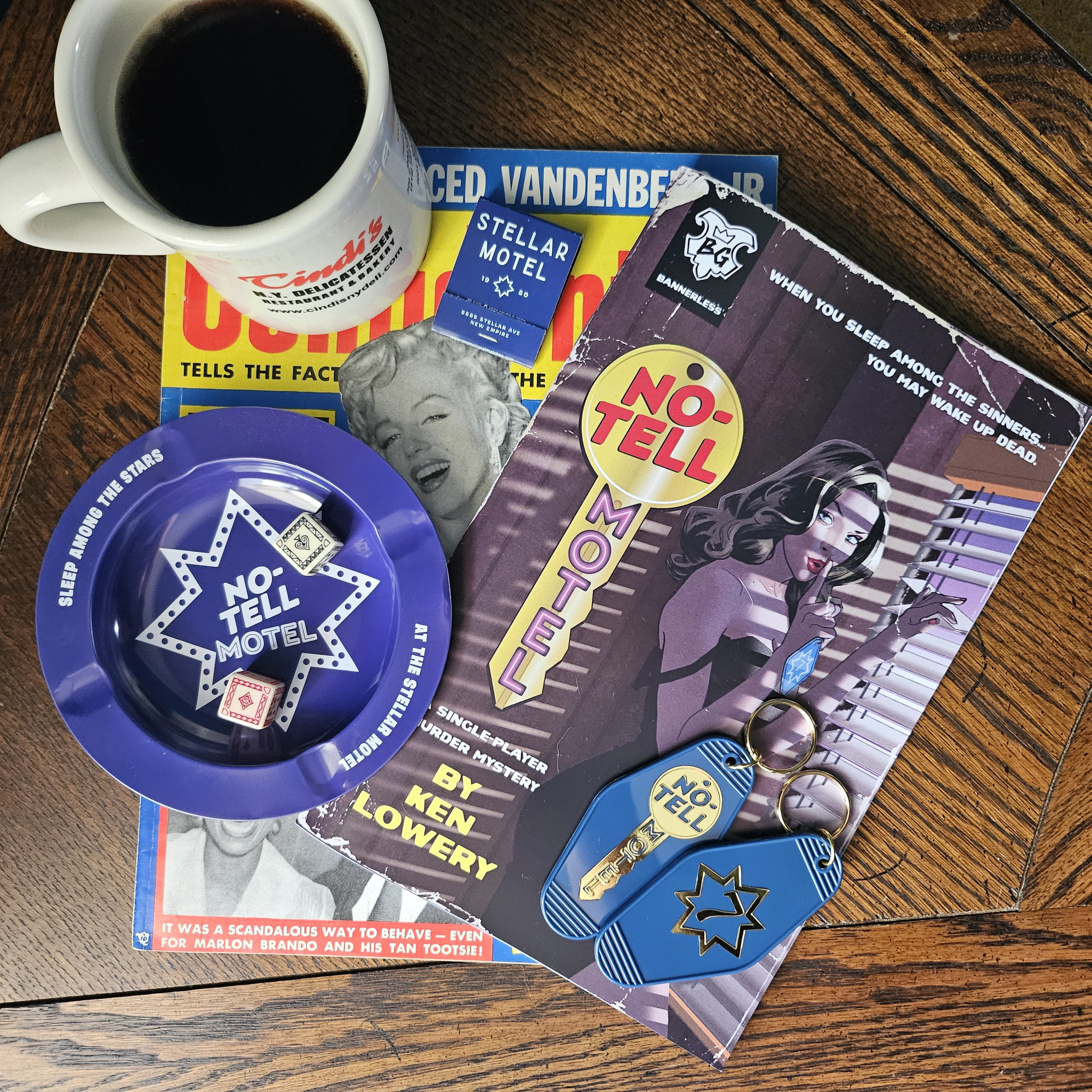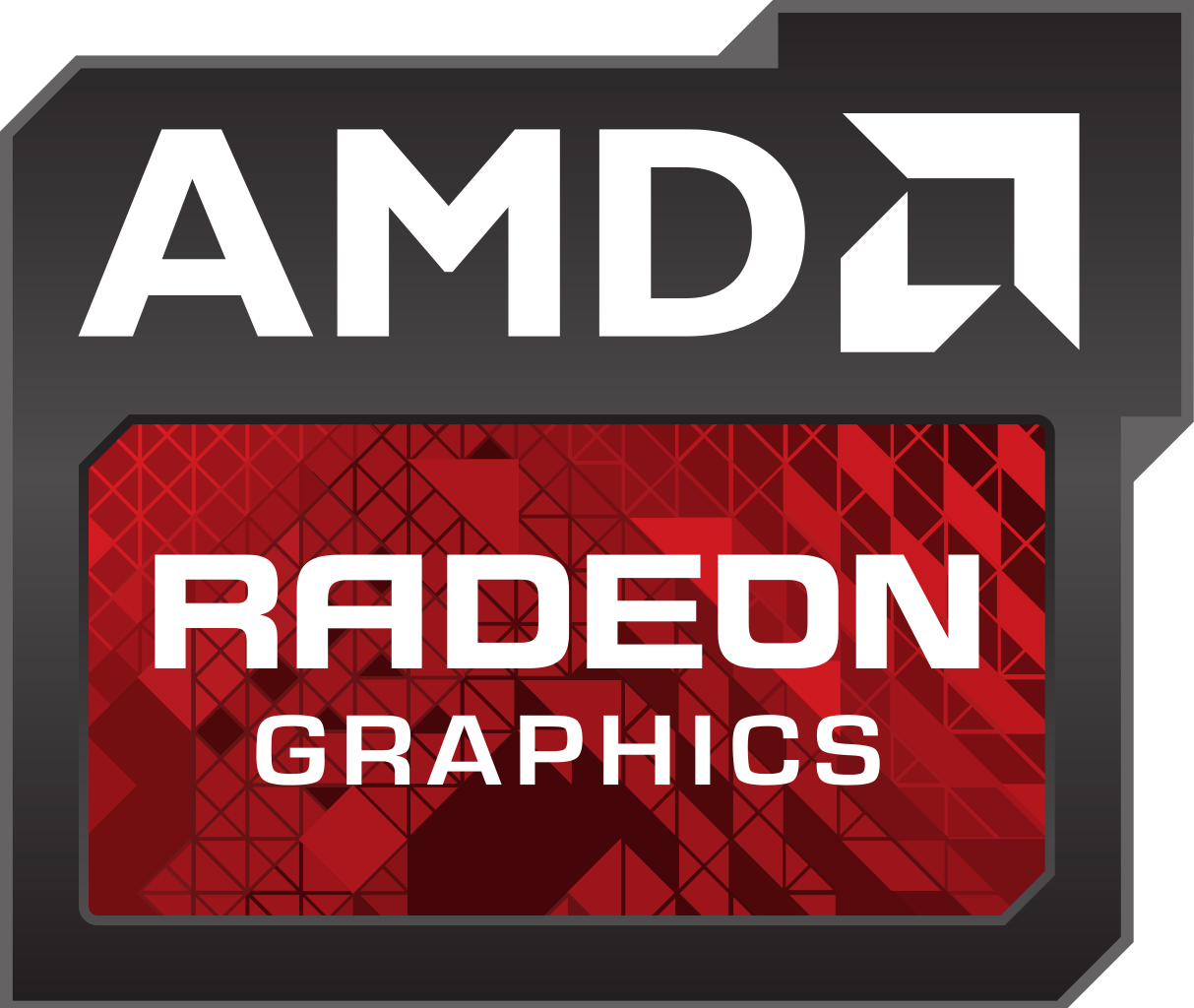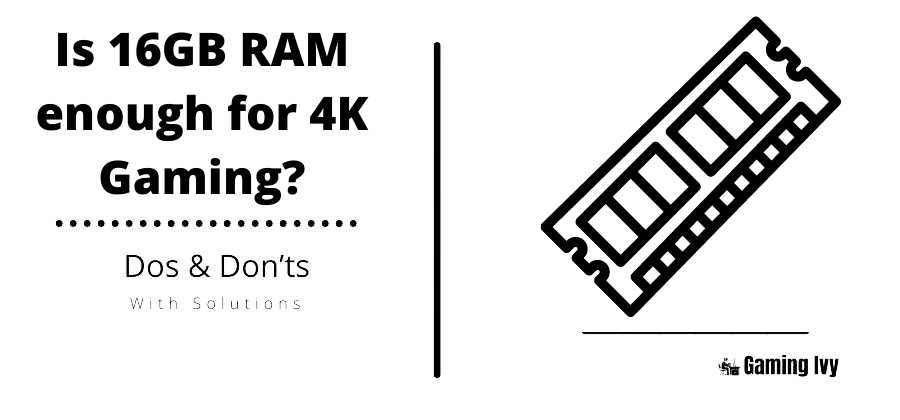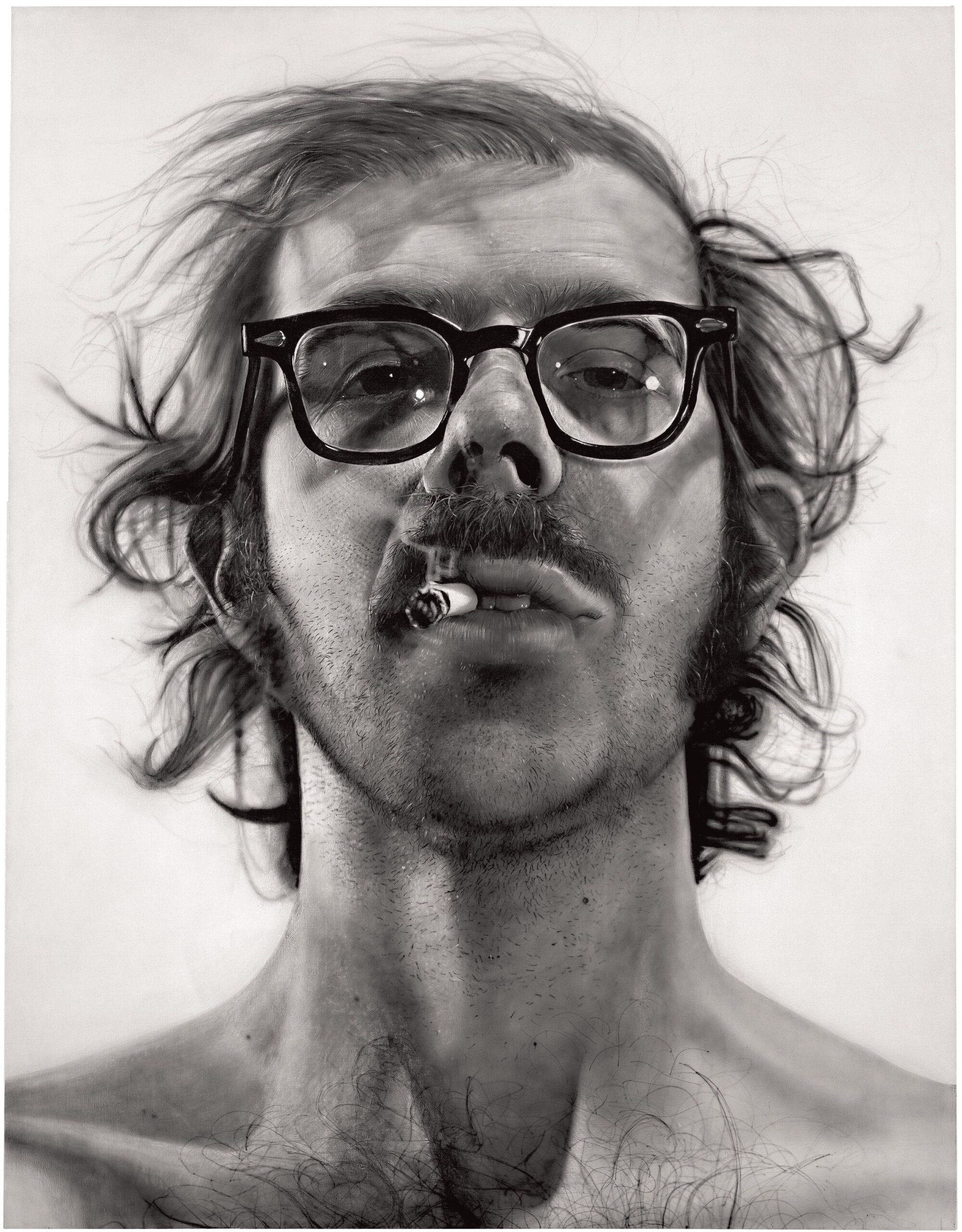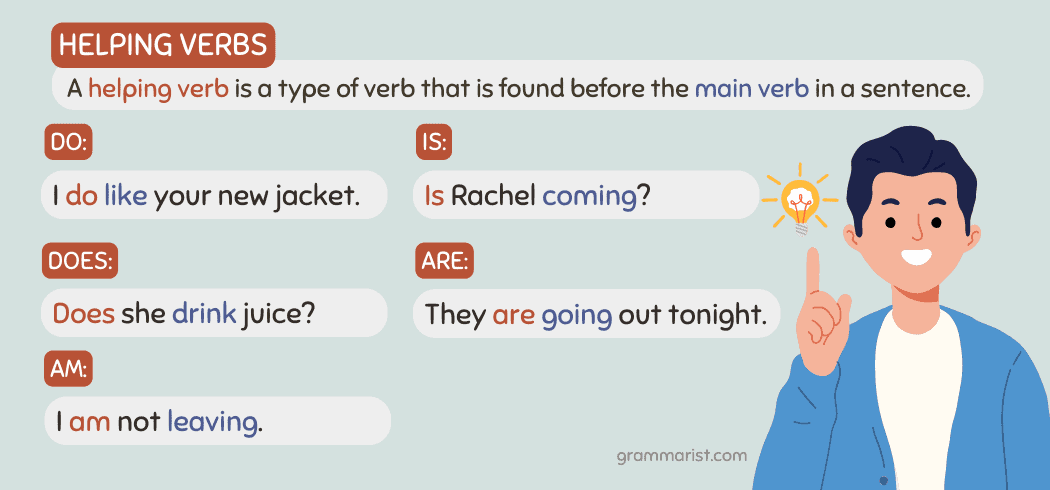Complete Guide: Drawing Roblox Adopt Me Pets Step by Step
Introduction
Roblox Adopt Me is renowned for its charming and diverse collection of pets, becoming a creative inspiration for artists and fans around the world. If you’ve ever wanted to learn how to draw Adopt Me pets , this guide provides actionable, step-by-step instructions, practical examples, and multiple pathways to help you master the art of bringing these adorable creatures to life. Whether you’re a beginner or an experienced artist seeking new techniques, you’ll find comprehensive guidance here, including verified resources and alternatives for every skill level.
Understanding Adopt Me Pet Designs
Adopt Me pets are designed to be simple, cute, and instantly recognizable. They typically feature rounded shapes, oversized eyes, and minimalistic details, making them approachable for artists of all ages. The core design principles include:
- Symmetry: Most pets are drawn with symmetrical bodies and faces for a balanced look.
- Expressive Eyes: Large, shiny eyes are a hallmark of Adopt Me pets, conveying personality and emotion [1] .
- Soft Lines: Curved lines and smooth outlines create a cute, friendly appearance [3] .
- Simple Color Palettes: Pets use limited color schemes to maintain visual clarity.
Studying these traits helps you capture the essence of Adopt Me pets. Reviewing official illustrations and in-game models is a recommended first step.
Essential Materials and Preparation
Before starting your drawing, gather the following materials:
- Pencil and eraser for sketching basic shapes
- Black pen or fine liner for outlining
- Color pencils, markers, or digital drawing tools for coloring
- Reference images from Adopt Me or verified tutorials
Digital artists may use tablets and drawing software, such as Procreate, Adobe Photoshop, or free tools like Krita. For traditional artists, high-quality paper and blending tools can enhance results.
Step-by-Step Drawing Instructions
The following comprehensive steps are derived from verified tutorials and real-world examples. We’ll use the Puptune Puppy and Bee Pet as sample subjects, but these principles apply to any Adopt Me pet:

Source: bilag.xxl.no
Step 1: Sketch Basic Shapes
Begin by drawing the head shape -usually a rounded circle or oval. Add guidelines for facial symmetry. For the body, sketch a smaller oval beneath the head. Lightly outline the positions of ears, legs, tail, and any unique features [1] .
Step 2: Draw Eyes and Facial Features
Place the eyes using large, rounded shapes, spaced evenly across the face. Add small circles inside the eyes to represent highlights. Sketch the nose as a small triangle or oval, and create a gentle curve for the mouth. Adjust the angles for a cute, approachable expression [3] .
Step 3: Outline the Body and Limbs
Using soft, curved lines, outline the body, legs, and tail. Most Adopt Me pets have stubby legs and simplified paws. Emphasize rounded edges to maintain the signature style. For unique features (wings, patterns, accessories), refer to official pet images or trusted tutorials [4] .
Step 4: Refine Details
Erase unnecessary guidelines and darken final outlines. Add minimal details like fur texture, claw marks, or accessory shapes. Keep details simple to avoid cluttering the design. Use reference images to verify accuracy and authenticity.
Step 5: Add Color and Shading
Choose colors that match the pet’s in-game appearance. Apply base colors flatly, then add gentle shading for depth. Use lighter tones for highlights and slightly darker shades for shadows, focusing on areas like the underside of the body and around the eyes. Digital artists can experiment with layer effects for added dimension [2] .
Step 6: Final Touches and Presentation
Review your drawing for symmetry and completeness. Adjust colors or lines as needed. Sign your artwork and consider sharing it online or with the Adopt Me community for feedback and improvement.
Real-World Examples and Case Studies
Many artists share their Adopt Me pet drawings on platforms like YouTube and Instagram, offering valuable insights and inspiration:
- Puptune Puppy Tutorial: An easy-to-follow video breaks down each stage, guiding viewers from basic shapes to final coloring [1] .
- Bee Pet Drawing: This tutorial demonstrates how to create a stylized bee with step-by-step commentary [3] .
- Dog Pet Walkthrough: A verified creator shows how to draw a classic Adopt Me dog, emphasizing the use of simple shapes and expressive features [4] .
Studying these examples helps artists learn effective techniques, troubleshoot challenges, and discover alternative approaches for different pets.
Potential Challenges and Solutions
Artists may encounter several common challenges when drawing Adopt Me pets:
- Proportion Errors: Pets may look awkward if the head or eyes are misaligned. Solution: Use guidelines and measure distances for symmetry.
- Overcomplicating Details: Adding too many features can detract from the simple style. Solution: Focus on essential traits and refer to official designs.
- Color Matching: Achieving the correct color palette can be difficult. Solution: Use reference images and test colors before finalizing.
If you struggle with a particular step, consider watching multiple tutorials or joining online communities for feedback. Many creators offer tips and troubleshooting in comment sections or dedicated forums.
Alternative Pathways and Resources
If you prefer learning visually, YouTube hosts numerous verified step-by-step tutorials for drawing Adopt Me pets. For example:

Source: ar.inspiredpencil.com
- Search “How to Draw Adopt Me Pets” on YouTube for a variety of video guides.
- Explore drawing playlists, such as this collection of Roblox Adopt Me tutorials [2] .
- Visit artist channels like Quick Doodle for additional walkthroughs and creative tips [4] .
For personalized guidance, you can:
- Join online art communities or Roblox forums to ask questions and share work.
- Follow artists on Instagram or Twitter for inspiration and feedback.
- Attend virtual art workshops or classes that focus on character design.
If you’re interested in creating your own pet models for Roblox, research scripting and animation techniques through the official Roblox Developer Forum [5] .
Summary and Key Takeaways
Drawing Adopt Me pets is a rewarding and accessible way to explore character design. By following verified tutorials, studying reference images, and practicing the step-by-step approach outlined here, artists of all levels can create their own versions of these beloved creatures. Remember to use authentic resources, seek feedback from the community, and embrace alternative pathways if you encounter challenges. With patience and persistence, your Adopt Me pet drawings will improve and delight fans of the game and art alike.
References
- [1] Draw So Cute (2025). How to Draw Puptune Puppy Pet | Roblox Adopt Me! – YouTube.
- [2] Draw So Cute (n.d.). How To Draw Roblox Adopt Me | Step By Step Drawing Tutorials.
- [3] Draw So Cute (2021). How to Draw a Bee Roblox Adopt Me Pet – YouTube.
- [4] Quick Doodle (2020). How To Draw a Dog | Roblox Adopt Me – Easy Step By Step Tutorial.
- [5] Roblox Developer Forum (2021). How adopt me made pets?
MORE FROM savvysc.com