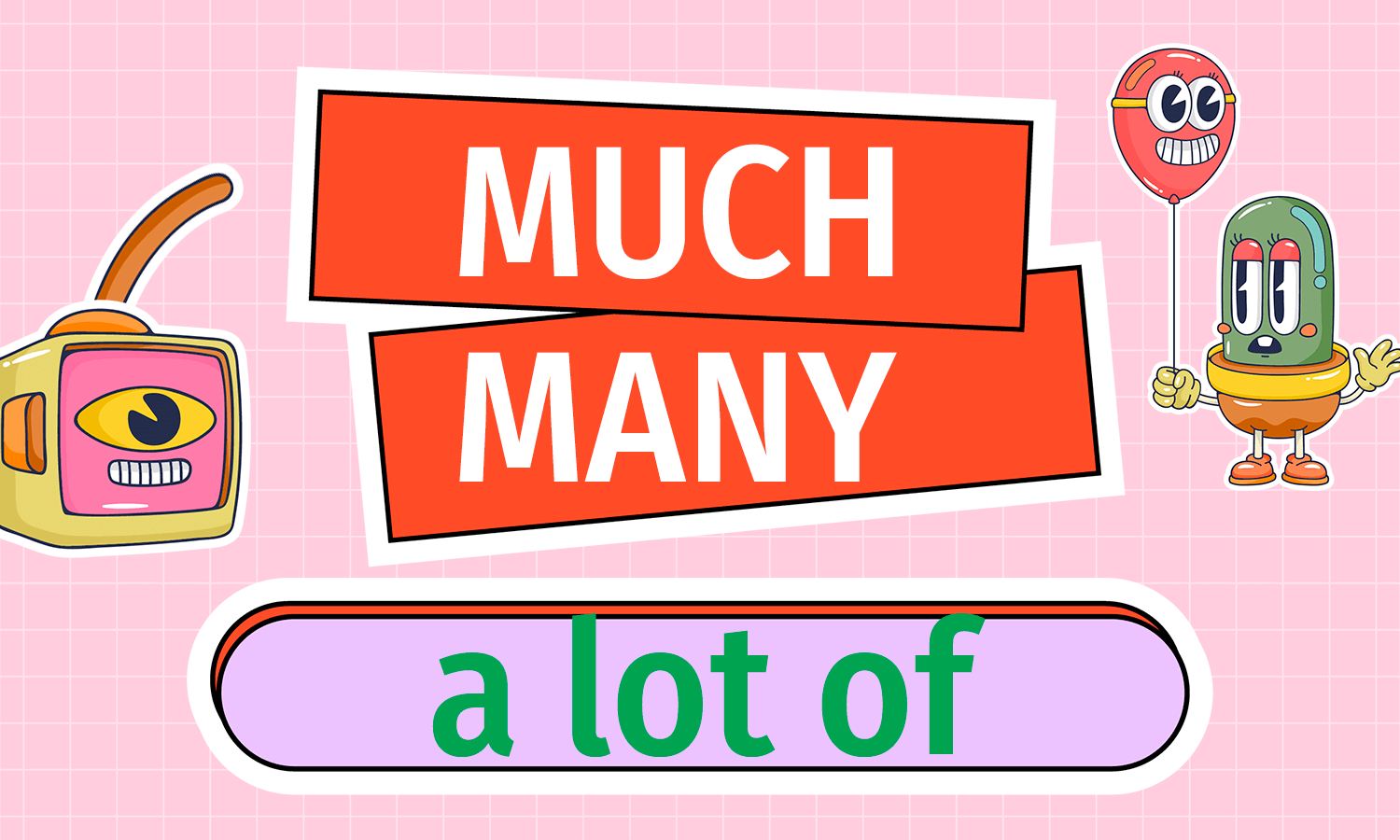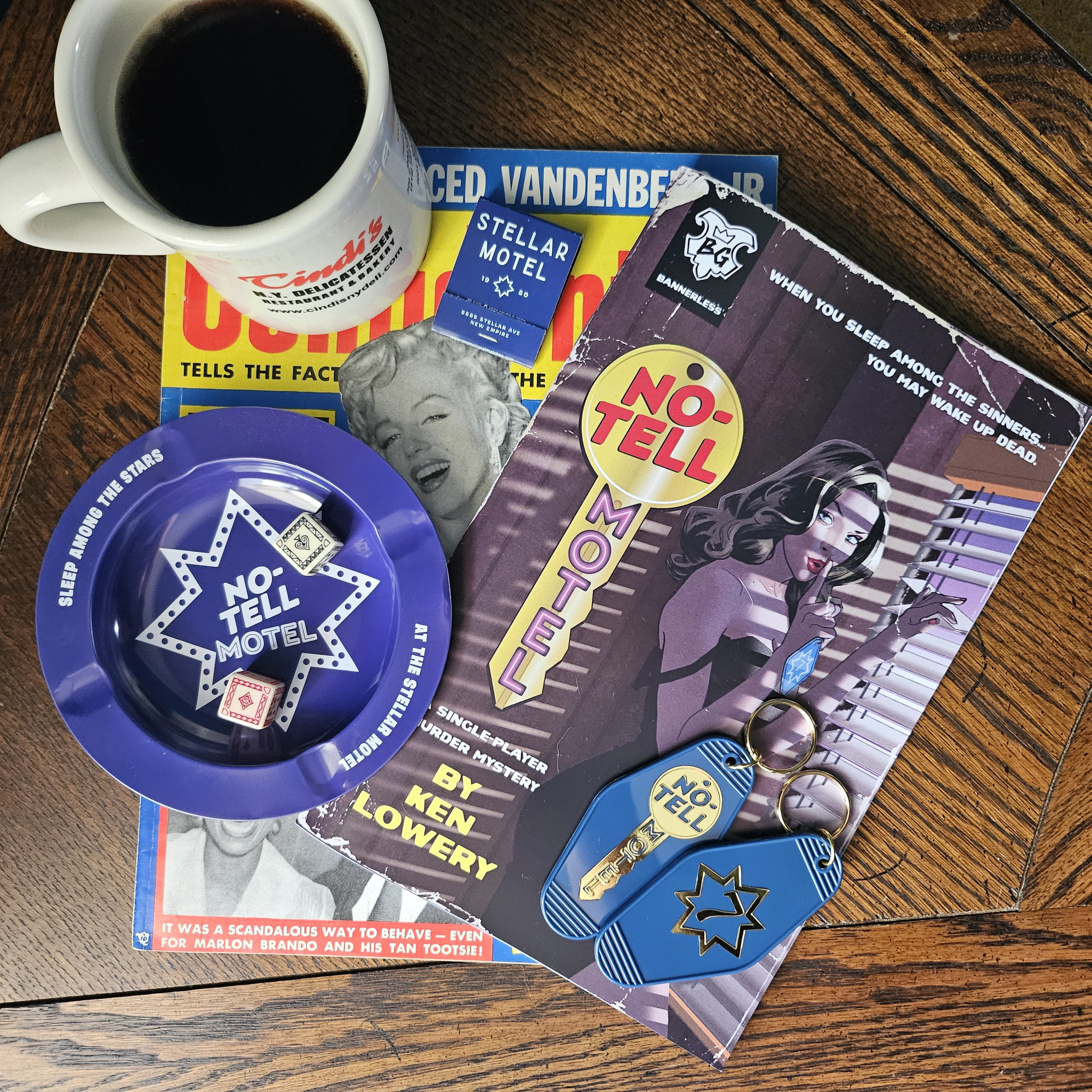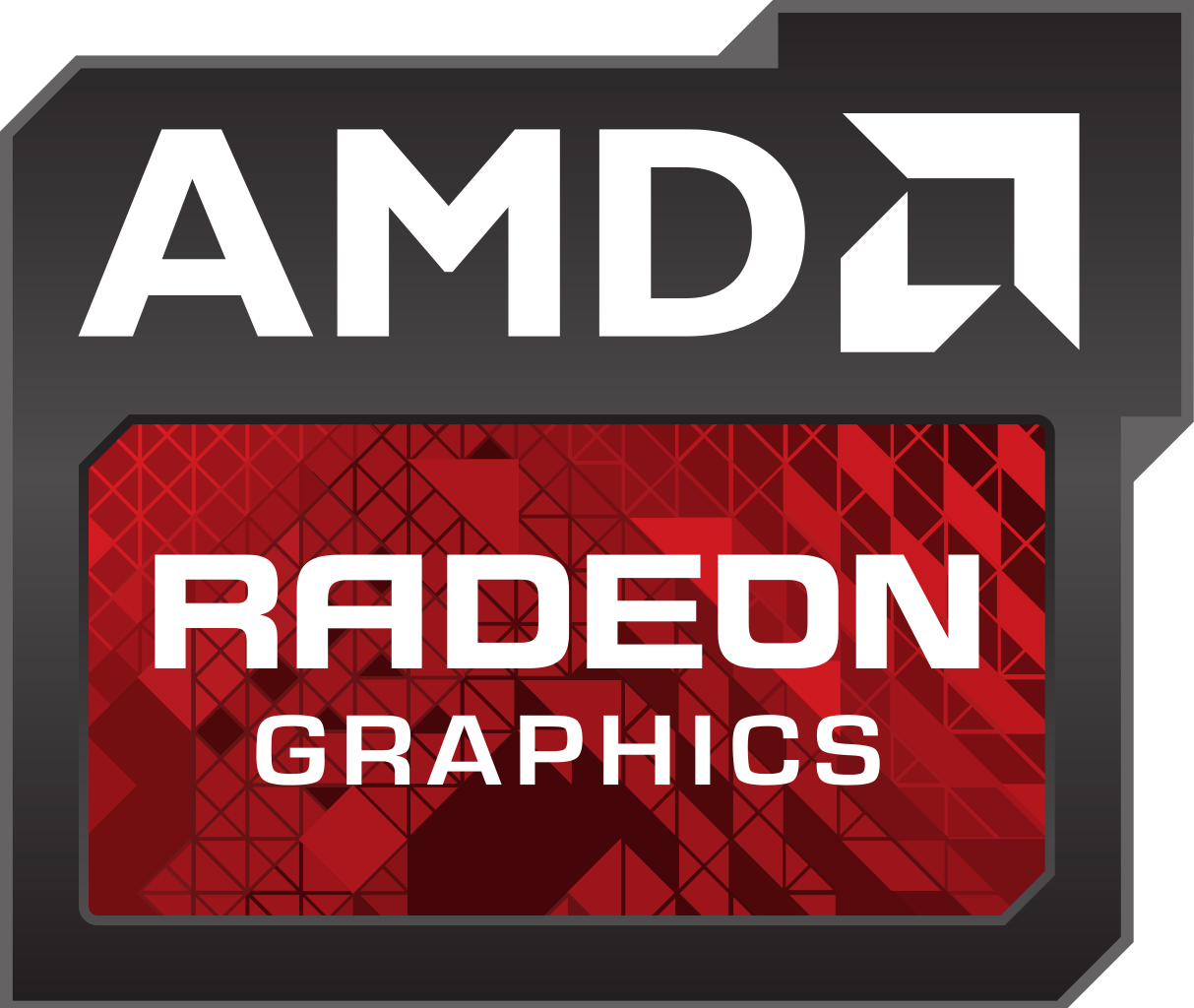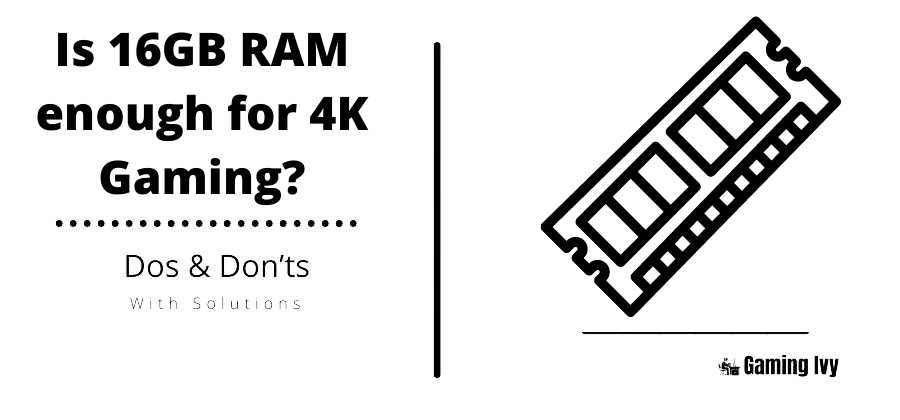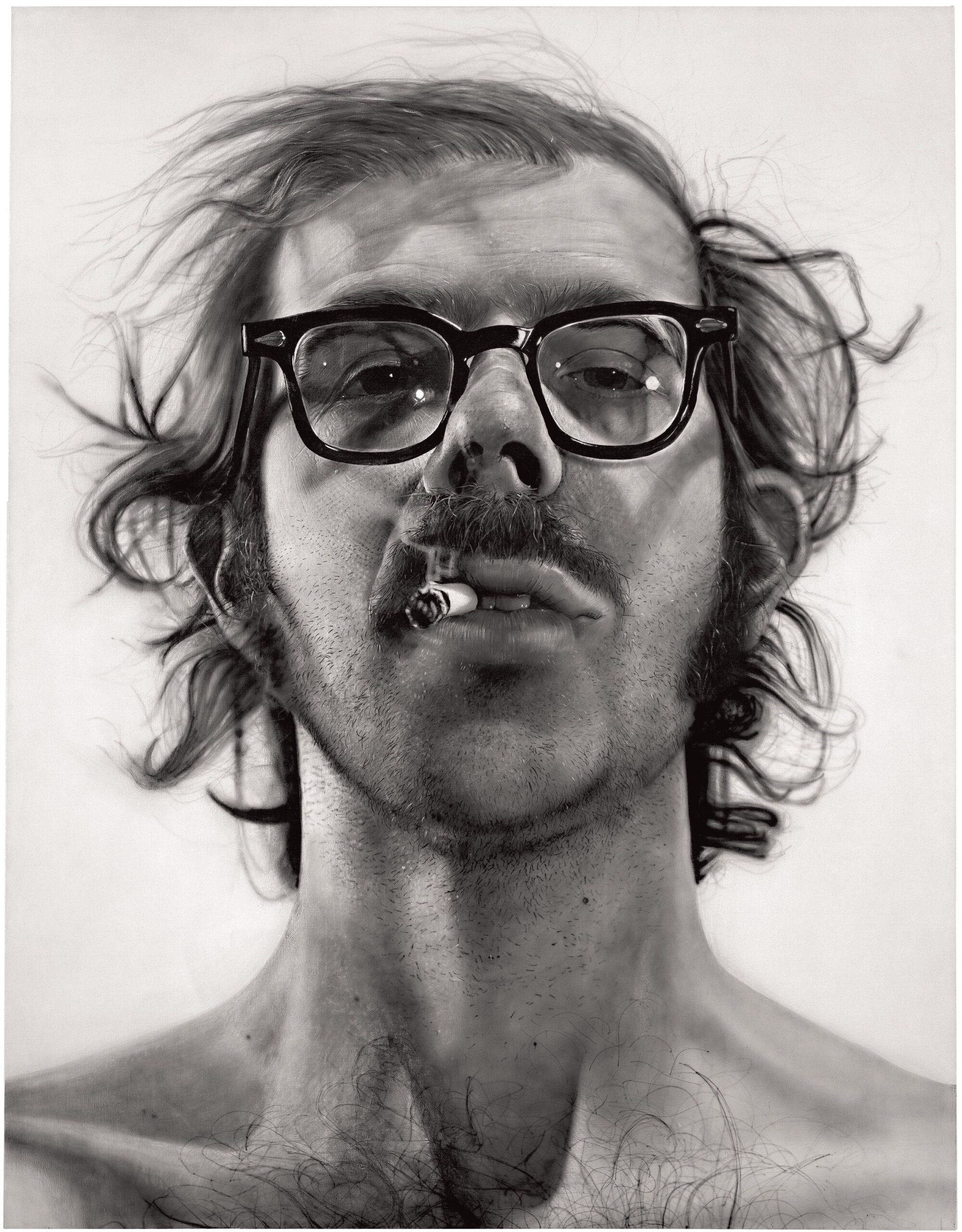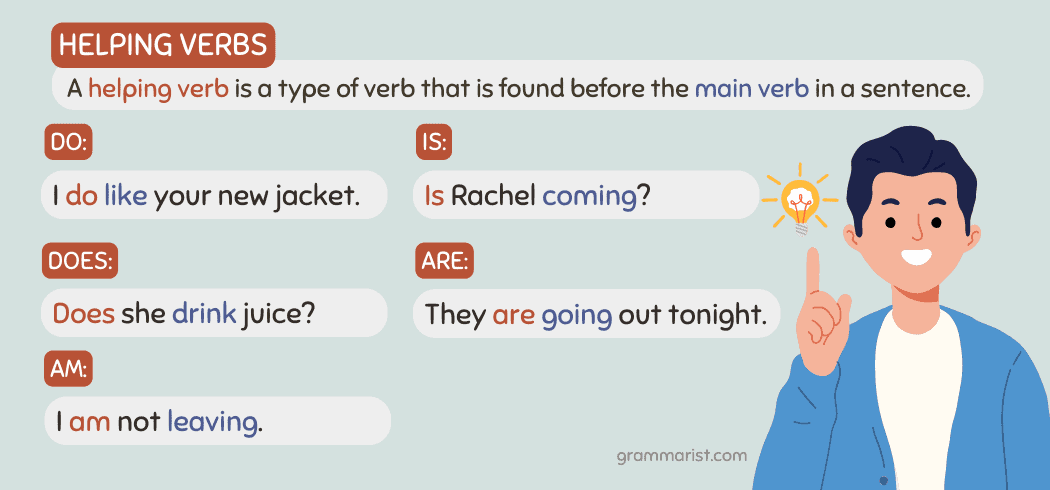OMEN Gaming Hub: Is It Worth Using for PC Gamers in 2025?
Introduction: Evaluating OMEN Gaming Hub for Modern Gamers
As gaming PCs become more powerful and customizable, software platforms like OMEN Gaming Hub are increasingly important for serious gamers seeking performance optimization, real-time monitoring, and system personalization. But is OMEN Gaming Hub actually good for the average user, and does it deliver on its promises? This guide provides a comprehensive, research-backed evaluation of OMEN Gaming Hub’s features, usability, and value for both casual and experienced gamers.
Core Features of OMEN Gaming Hub
OMEN Gaming Hub is a free Windows application developed by HP. It serves as a centralized dashboard for monitoring, optimizing, and customizing OMEN-branded PCs and laptops. Its main features include:
- System Vitals: Real-time monitoring of CPU, GPU, RAM, and network performance, with customizable alerts.
- Game Launcher (My Games): Aggregates locally installed and cloud-based games for easier access from a single interface.
- Optimizer: Adjusts system settings to boost frames per second (FPS) and smooth gameplay.
- Light Studio: Allows customization of RGB lighting on OMEN and select third-party devices.
- Network Booster: Prioritizes gaming traffic to minimize network lag and maintain stable connections.
- Overclocking and Performance Control: Provides advanced users with options to tweak CPU settings and manage power/thermal profiles (feature limited to select OMEN PCs).
- Fan Cleaner: Unique to OMEN MAX 16, reverses fan direction to remove dust for longer system health.
To download and install OMEN Gaming Hub, visit the official Microsoft Store page and follow the provided instructions. Note that Windows S-mode is not supported; you must upgrade to Windows Home or Pro for full compatibility [1] .
User Experience and Performance Insights
OMEN Gaming Hub has been praised for providing granular controls and performance management, especially on high-end hardware like the OMEN MAX 16. Power users gain access to advanced profiles such as “Unleashed,” which enable manual overclocking, CPU calibration, power limit adjustments, and fan speed tuning. This level of control is rare among OEM software suites and is highly valued by enthusiasts who want to extract maximum performance from their systems [3] .
For everyday users, features such as automatic AI optimization, system vitals monitoring, and lighting customization provide practical benefits without requiring deep technical knowledge. The app’s real-time dashboards can help prevent thermal issues and alert you to hardware bottlenecks before they affect gameplay [4] .

Source: omen.com
However, some reviewers note that the interface can feel “messy” due to the sheer volume of options and integration of multiple utilities. While the centralization of performance, lighting, and system management tools is convenient in theory, it may present a learning curve for first-time users. In practice, most core features are easy to ignore if unwanted, making the software adaptable to a range of user preferences [3] .
Real-World Use Cases and Limitations
For advanced users, OMEN Gaming Hub’s performance tuning tools rival those found in enthusiast platforms. For example, the “Unleashed” performance profile on the OMEN MAX 16 allows in-depth control over hardware parameters, which can result in higher FPS and smoother gameplay. In performance benchmarks, using these features has put OMEN laptops on par with or ahead of other premium gaming systems [2] .
On the other hand, the AI optimization function currently supports only a limited selection of lightweight eSports titles. This means that its impact on more demanding AAA games is minimal at present. While this feature could become more useful if expanded, users should not rely solely on it for game-specific performance tuning [5] .
Another limitation is the “My Games” launcher. Although it promises to unify game launching across multiple platforms, it still requires underlying launchers (like Steam or Epic Games Store) to be running and logged in. This can result in slightly slower load times and increased memory usage. Users who prefer the speed and simplicity of direct launchers may not find this feature valuable [5] .
The fan cleaner utility, unique to some OMEN models, is designed to extend hardware longevity by reversing fan direction to remove dust. While the long-term effectiveness of this feature is difficult to verify without years of use, it demonstrates HP’s focus on preventing thermal performance degradation over time [3] .
Step-by-Step Guide to Setting Up OMEN Gaming Hub
If you own an OMEN PC or laptop, follow these steps to get started with OMEN Gaming Hub:
- Download the Application: Visit the official Microsoft Store page for OMEN Gaming Hub and follow the installation instructions. Ensure your system is running Windows Home or Pro [1] .
- Initial Setup: Launch the app and sign in with your HP or Microsoft account if prompted. The app should automatically detect compatible OMEN hardware.
- Customize System Vitals: Set up monitoring for CPU, GPU, RAM, and network performance. You can configure alerts for temperature or resource thresholds.
- Optimize Performance: Use the “Optimizer” or switch to advanced profiles like “Performance” or “Unleashed” (on supported devices). Adjust settings for FPS, fan speeds, and power limits as desired.
- Set Up RGB Lighting: Open Light Studio to personalize lighting effects for your devices. You can synchronize lighting across supported peripherals.
- Enable Network Booster: Prioritize your gaming traffic to achieve lower latency, especially useful for competitive online play.
- Try Fan Cleaning (if available): If your OMEN device supports it, use the fan cleaner feature to maintain thermal performance. Run this periodically as part of your regular maintenance routine.
Tips and Alternatives for Gamers
If you’re not using an OMEN-branded system, or if you want additional software control, there are alternative solutions:
- For performance monitoring: Open-source tools like MSI Afterburner and HWMonitor provide system vitals tracking but lack gaming-specific optimizations.
- For RGB customization: Razer Synapse and Corsair iCUE support a wider range of third-party peripherals but may not integrate as closely with OMEN hardware.
- For network management: Some routers and third-party software offer gaming traffic prioritization, but without the integrated system controls found in OMEN Gaming Hub.
When choosing optimization software, always ensure compatibility with your hardware and check for recent updates from official sources.

Source: hp.com
Potential Challenges and Solutions
Some users may experience increased system resource usage or slower boot times when using OMEN Gaming Hub, particularly if launching games through the “My Games” feature. If this occurs, consider disabling unused features or only running the app when performance tuning is required. For users concerned about privacy or telemetry, review the app’s settings and consult HP’s privacy documentation for guidance.
If you encounter technical issues, OMEN Gaming Hub is supported by HP’s official customer service. You can contact HP Support through their main website or search for your model’s support page for troubleshooting steps and community forums.
Summary and Key Takeaways
OMEN Gaming Hub is a robust, feature-rich platform that provides advanced control and optimization options for OMEN PC users. Its performance tuning, monitoring, and lighting controls are standout features, especially for those with high-end hardware. However, some features, like the AI optimizer and game launcher, have notable limitations or a steeper learning curve. For most users, the benefits outweigh the drawbacks, particularly when seeking a one-stop solution for gaming system management.
References
- [1] Microsoft Store (2025). OMEN Gaming Hub official download page.
- [2] YouTube (2025). HP Omen MAX 16 (2025) – Too Much Power for Its Own Good?
- [3] Windows Central (2025). HP OMEN MAX 16 (2025) review.
- [4] HP Tech Takes (2025). HP OMEN Gaming PCs of 2025: Specs & Performance Review.
- [5] HotHardware (2025). HP OMEN Max 16 Gaming Laptop Review: Beauty And Brute Force.
MORE FROM savvysc.com